DAHUA
Security Camera NY - the best solution for your residential or commercial security needs.
Get a Free Quote for Security Camera Installation Today!
Home / Camera Brands / Dahua
Dahua Security Camera
In the landscape of state of the art video surveillance technology, Dahua offers an impressive array of security camera models (IP pan tilt zoom cameras) at a competitive price. These models are divided in to three product categories: Lite Series, Pro Series and the Ultra Series. The common denominator in these categories is that all products are completely dependable and feature superior performance to meet the HD (high definition) monitoring requirements for places with intricate lighting conditions. If you haven’t purchased your Dahua Security Cameras yet, call us today to get one.
Article Categories
Prominent features of the Dahua Security Camera:
A standard DAHUA Security Camera is packed with abundant and well known features which include the following:
⦁ Supports 1080p and 720p footage at 60 fps and 30/60 fps respectively for maximum resolution
⦁ IVS (Intelligent Video System) analytics which also features auto tracking
⦁ The CVBS, AHD, HDCVI or the TVI video output formats are supported by the camera using a BNC connector.
⦁ 2 and 3 dimensional noise reduction resulting in exemplary low light performance.
⦁ Boasts a motorized vari-focal lens which supports zoom adjustment.
⦁ Supports H.264,H.265 and MJPEG dual codec
⦁ Configuring devices very easily with the OSD (On Screen Display)
⦁ Provides lucid Infrared (IR) imaging by fine tuning IR light to moving objects.
⦁ Operates on a 12 Volts DC supply voltage. Wide voltage range is available on selected models
⦁ Designed robustly to resist extreme weather conditions.
⦁ 5 year Warranty (This is only applicable for products sold via an authorized Dahua Dealer.)



Security Camera Installation Procedure:
A security camera installation guide is featured in every packaging of the camera. Moreover, you can also procure it for your particular model from our website. To lay it out in broad strokes, the installation procedure is divided into 4 steps.
Kindly refer to the above diagram (HDCVI Eyeball Camera) when going through the steps.
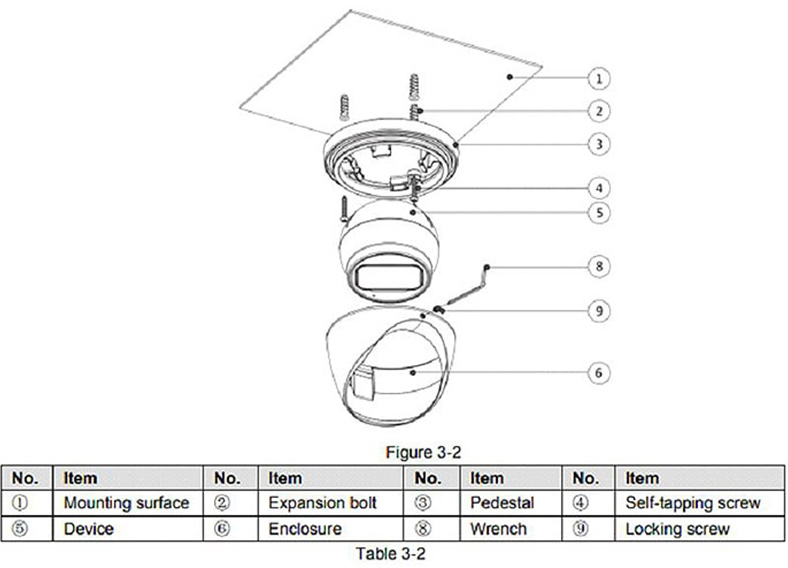

Locate the mounting template sticker present inside the accessory packaging and attach it to the mounting surface①

Drill the screw holes atop the mounting surface as shown on the mounting template. After this, insert expansion bolts ② in the screw holes.

Fine-tune the position of the pedestal③ in accordance with cable outlet needs .After this pull the cable out through the mounting surface .Bring into line the screw holes on the mounting surface with those on the pedestal③ .Next, put in the self tapping screws④ to fasten the device⑤ on to the mounting surface

Connect the power source to the camera and the XVR device and the live screen will be put on view.
Note: Peruse the user manual for that particular model to get detailed visual guidance on installation and configuration of the Dahua Security Camera. The above diagram is only for illustration purposes. We highly recommend you our professional installation to make sure your security camera works flawlessly.